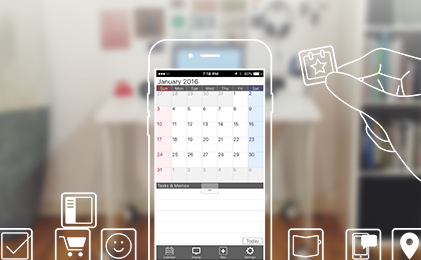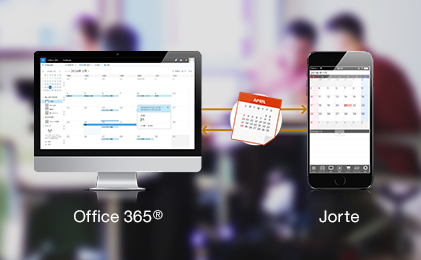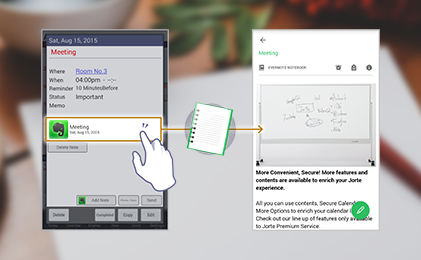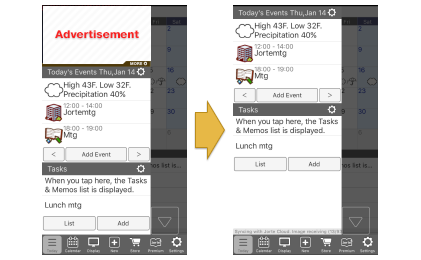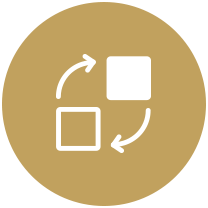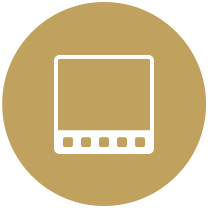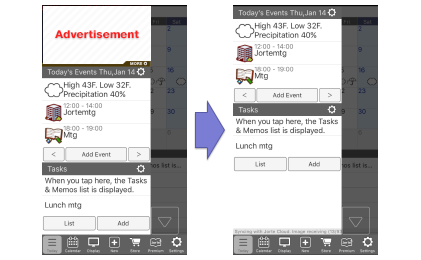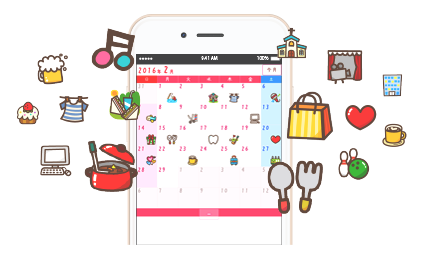Enhance the functionality of Jorte by joining a Membership Plan!
You can choose the plan according to your needs.
All plans include large image storage (Diary photos only, up to 50 GB).
- *1 US$2.99/Month US$29.99/Year
- 【Details of Premium Features】
- - You can add up to 10 task lists.
- - Attaching Notes from Evernote is only available for Jorte Calendar mode.
- - Large image storage (Diary photos only, up to 50 GB).
- 【Attention】
- - Business Card scanning support ended up on March 31, 2018.